Rooted your phone, done with installing custom recovery and rom, so now its time to do some tweaking to it.
I'v mentioned about build.prop in my previous posts and this particular post is for editing the file for free.
ADB will be used to carry out this procedure which also has been mentioned in previous posts. Turn on USB Debugging mode from Settings< Applications< Development
Procedure:
- Connect your phone to your computer via usb cable.
- Open command prompt and type "cd c://" (without quotes, use the initials of the local disk where you have installed ADB).
- Once the directory is set, paste "adb devices" and press enter and you should see a message like this. If you dont get this message then it means that something has gone wrong with your ADB installation.The message also confirms that your phone is connected to your computer via ADB.
- Next step is to paste, "adb pull /system/build.prop d:\" and hit enter. This statement copies the file "build.prop" to your desired location, here it'll be copied to local disc d:/ as i'v mentioned it at the end. You can use the path which you desire to get "Build.prop" copied. Here is the catch, use the initial of any local disk in My Computer except c:\, like mine has a d:\ and e:\ so i can use any of them or any path in these discs but not c:\. Similarly yours might be having f:/ or g:/ so use those at the end of the command instead of d:/.
- You'll now see the file Build.prop has been copied to your mentioned location.
- Open the file in notepad and make the changes you want to make in it, click save and then close it.
- Once editing is done, paste "adb remount".
- Paste "" adb push d:\build.prop /system/". This replaces the file which is present in your phone. Here, mention the path you have mentioned instead of d:/build.prop, like if you used say e:\ then it should be e:\build.prop at the beginning of the statement . In short it should be the same path at it was in point 4. I used d:\ there so itd d:\ here too.
- Build.prop file in the phone has now been replaced by your changed build.prop file.
- Paste, "adb reboot". this will reboot your phone.
- That is it the reboot has made the changes you tweaked in build.prop file that too for free.
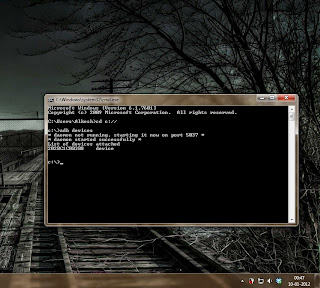
Feel Free to ask if facing any problem or queries.
very useful writing.....can't wait to tweak my phone!!!
ReplyDeletei can't... i dont know how can youpls do a video on it.. i cant relate. i dont know how.??
ReplyDelete